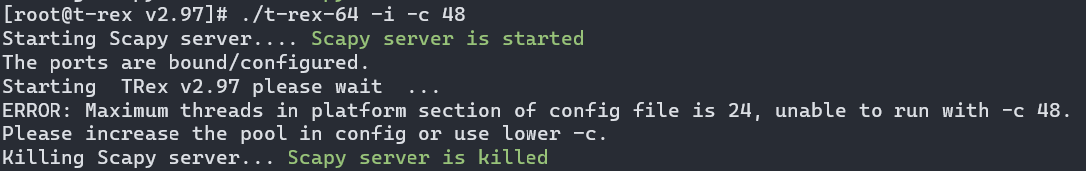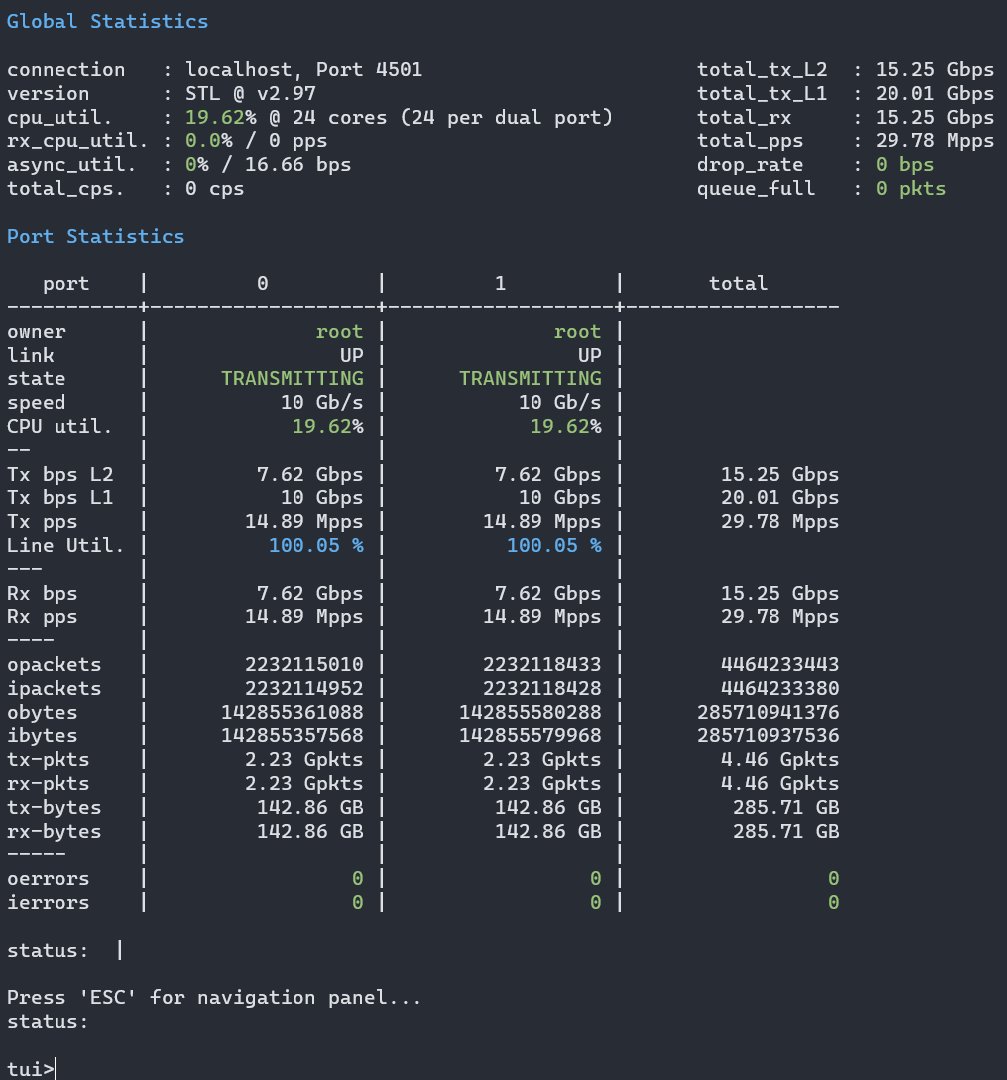1
2
3
4
5
6
7
8
9
10
11
12
13
14
15
16
17
18
19
20
21
22
23
24
25
26
27
28
29
30
31
32
33
34
35
36
37
38
39
40
41
42
43
44
45
46
47
48
49
50
51
52
53
54
55
56
57
58
59
60
61
62
63
64
65
| # -i 交互模式
[root@T-rex v2.97]# ./dpdk_setup_ports.py -i
# 以mac地址的方式绑定
By default, IP based configuration file will be created. Do you want to use MAC based config? (y/N) y
+----+------+---------+-------------------+------------------------------------------------+---------+----------+----------+
| ID | NUMA | PCI | MAC | Name | Driver | Linux IF | Active |
+====+======+=========+===================+================================================+=========+==========+==========+
| 0 | 0 | 07:00.0 | 6c:92:bf:0e:b0:11 | I350 Gigabit Network Connection | igb | eth0 | *Active* |
+----+------+---------+-------------------+------------------------------------------------+---------+----------+----------+
| 1 | 0 | 07:00.1 | 6c:92:bf:0e:b0:10 | I350 Gigabit Network Connection | igb | eth1 | |
+----+------+---------+-------------------+------------------------------------------------+---------+----------+----------+
| 2 | 1 | 84:00.0 | 00:1b:21:87:1a:cc | 82599ES 10-Gigabit SFI/SFP+ Network Connection | igb_uio | | |
+----+------+---------+-------------------+------------------------------------------------+---------+----------+----------+
| 3 | 1 | 84:00.1 | 00:1b:21:87:1a:cd | 82599ES 10-Gigabit SFI/SFP+ Network Connection | igb_uio | | |
+----+------+---------+-------------------+------------------------------------------------+---------+----------+----------+
Please choose an even number of interfaces from the list above, either by ID, PCI or Linux IF
Stateful will use order of interfaces: Client1 Server1 Client2 Server2 etc. for flows.
Stateless can be in any order.
For performance, try to choose each pair of interfaces to be on the same NUMA.
# 输入两个口的ID
Enter list of interfaces separated by space (for example: 1 3) : 2 3
# 输入n不变成DUT
For interface 2, assuming loopback to its dual interface 3.
Destination MAC is 00:1b:21:87:1a:cd. Change it to MAC of DUT? (y/N). n
# 输入n不变成DUT
For interface 3, assuming loopback to its dual interface 2.
Destination MAC is 00:1b:21:87:1a:cc. Change it to MAC of DUT? (y/N). n
# 输入y打印出配置
Print preview of generated config? (Y/n) y
### Config file generated by dpdk_setup_ports.py ###
- version: 2
interfaces: ['84:00.0', '84:00.1']
port_info:
- dest_mac: 00:1b:21:87:1a:cd # MAC OF LOOPBACK TO IT'S DUAL INTERFACE
src_mac: 00:1b:21:87:1a:cc
- dest_mac: 00:1b:21:87:1a:cc # MAC OF LOOPBACK TO IT'S DUAL INTERFACE
src_mac: 00:1b:21:87:1a:cd
platform:
master_thread_id: 0
latency_thread_id: 1
dual_if:
- socket: 1
threads: [8,9,10,11,12,13,14,15,24,25,26,27,28,29,30,31]
# 输入y保存配置文件
Save the config to file? (Y/n)y
Default filename is /etc/trex_cfg.yaml
Press ENTER to confirm or enter new file:
# 输入y覆盖旧的配置文件
File /etc/trex_cfg.yaml already exist, overwrite? (y/N)y
|