同步Hexo博客到其他服务器
本文最后更新于:2022年6月1日 下午
服务端设置
安装git和nginx
1 | |
创建git仓库并使用hooks实现自动部署
1 | |
修改nginx路径
1 | |
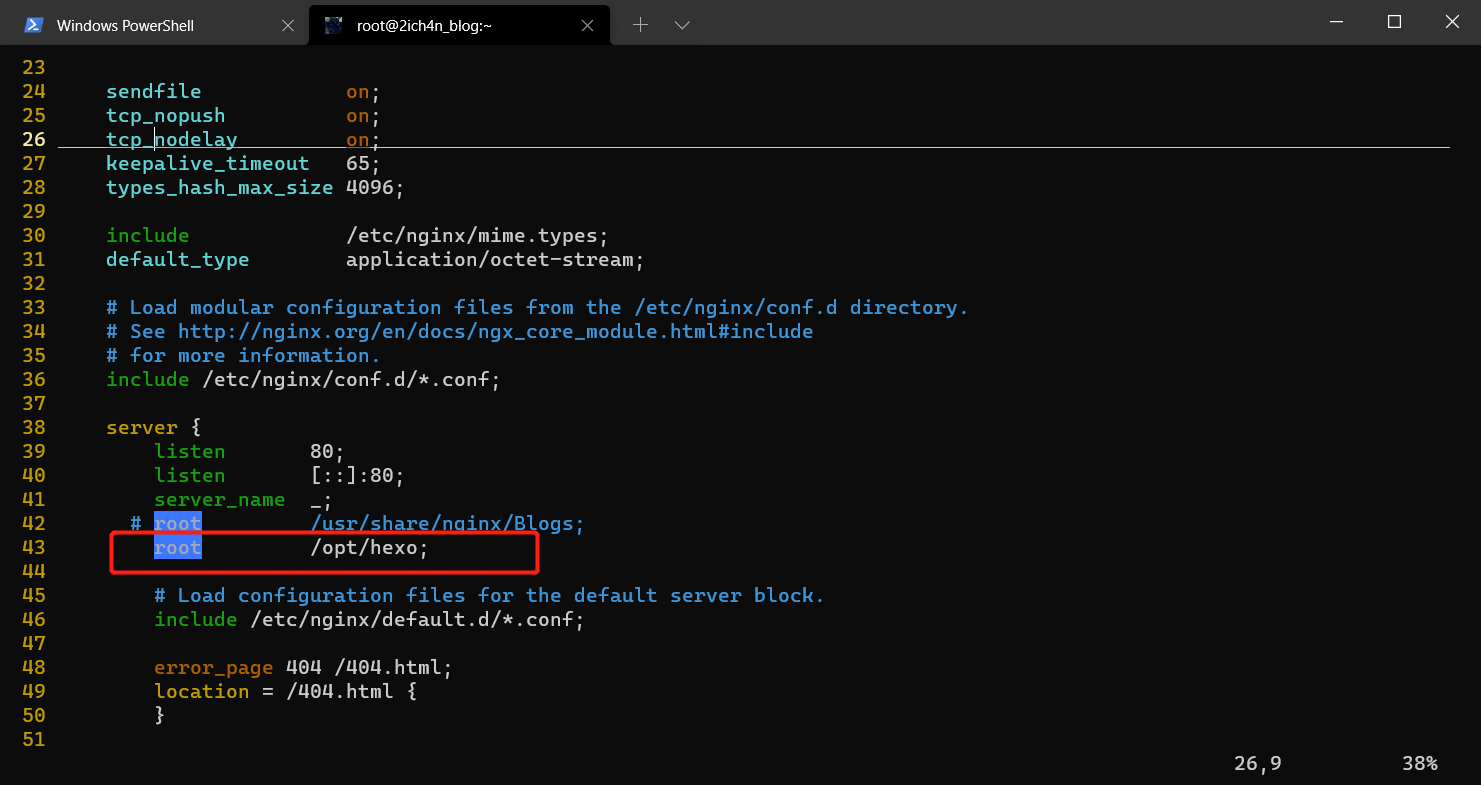
1 | |
服务器增加规则
增加云服务器的安全组规则
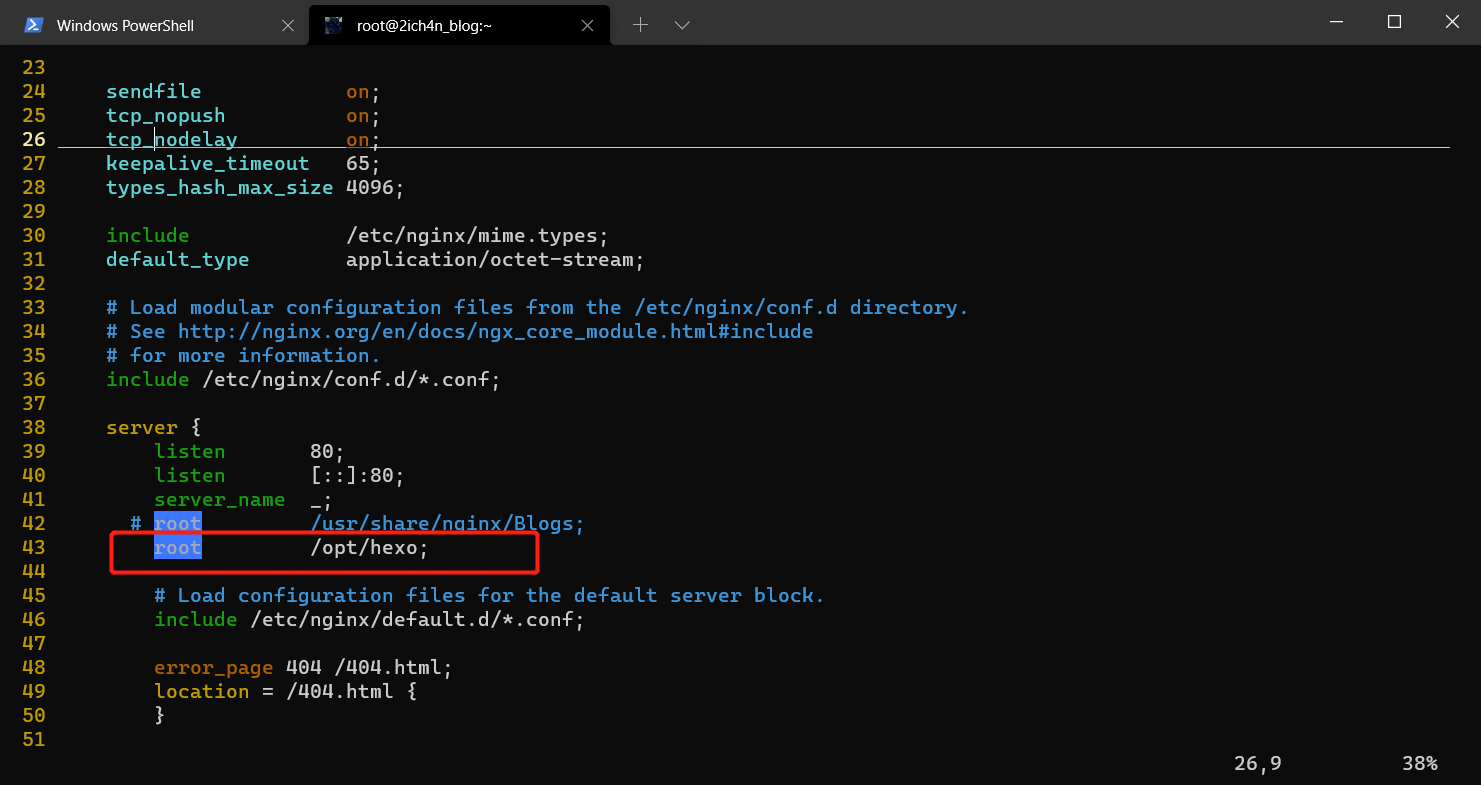
本地设置
打开Hexo博客根目录下的_config.yml,将deploy修改
1 | |
- 注:如果没有择需要增加”-“符号
本地执行上传同步即可
1 | |
同步Hexo博客到其他服务器
https://simple2ich4n.top/422/
本文最后更新于:2022年6月1日 下午
1 | |
1 | |
1 | |
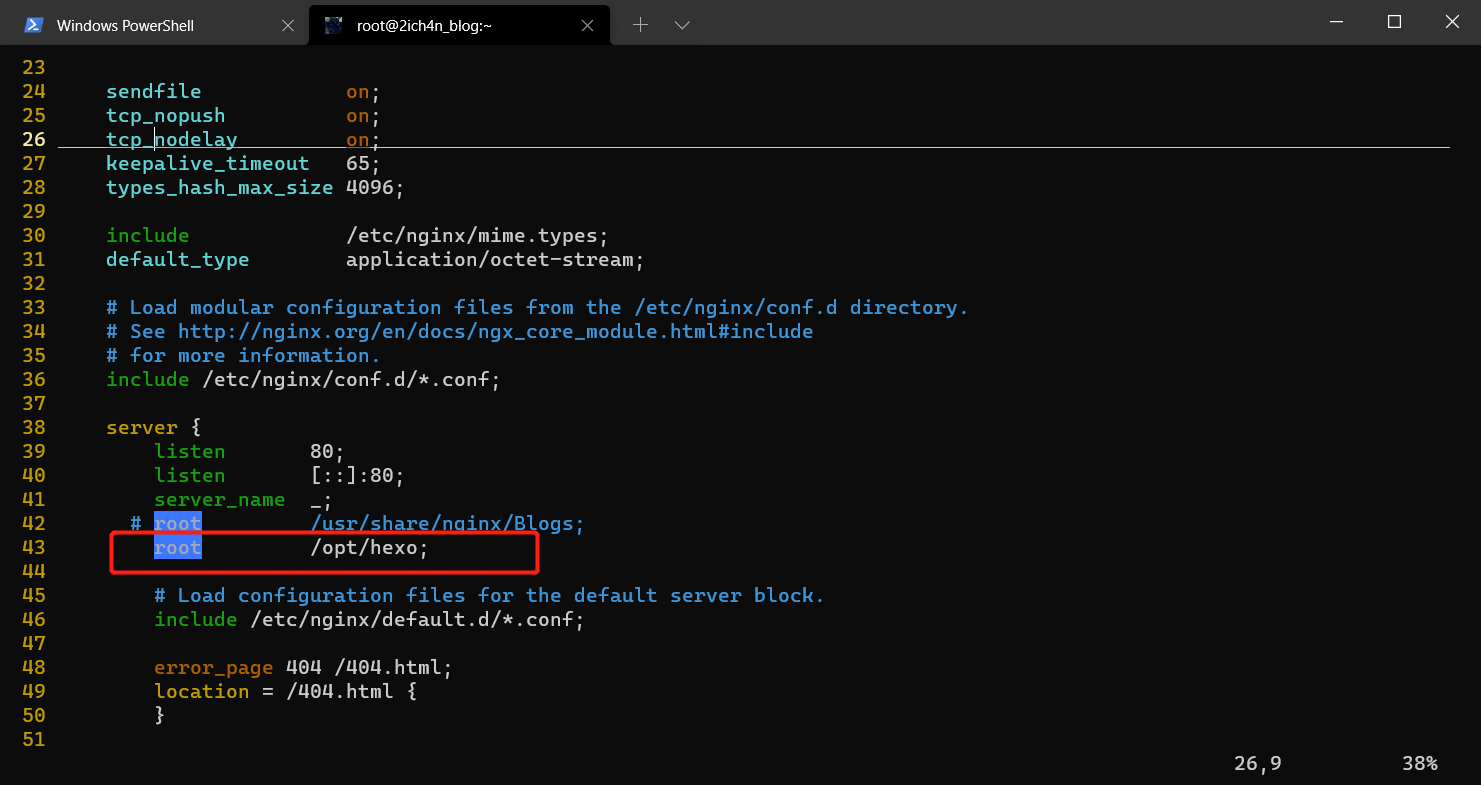
1 | |
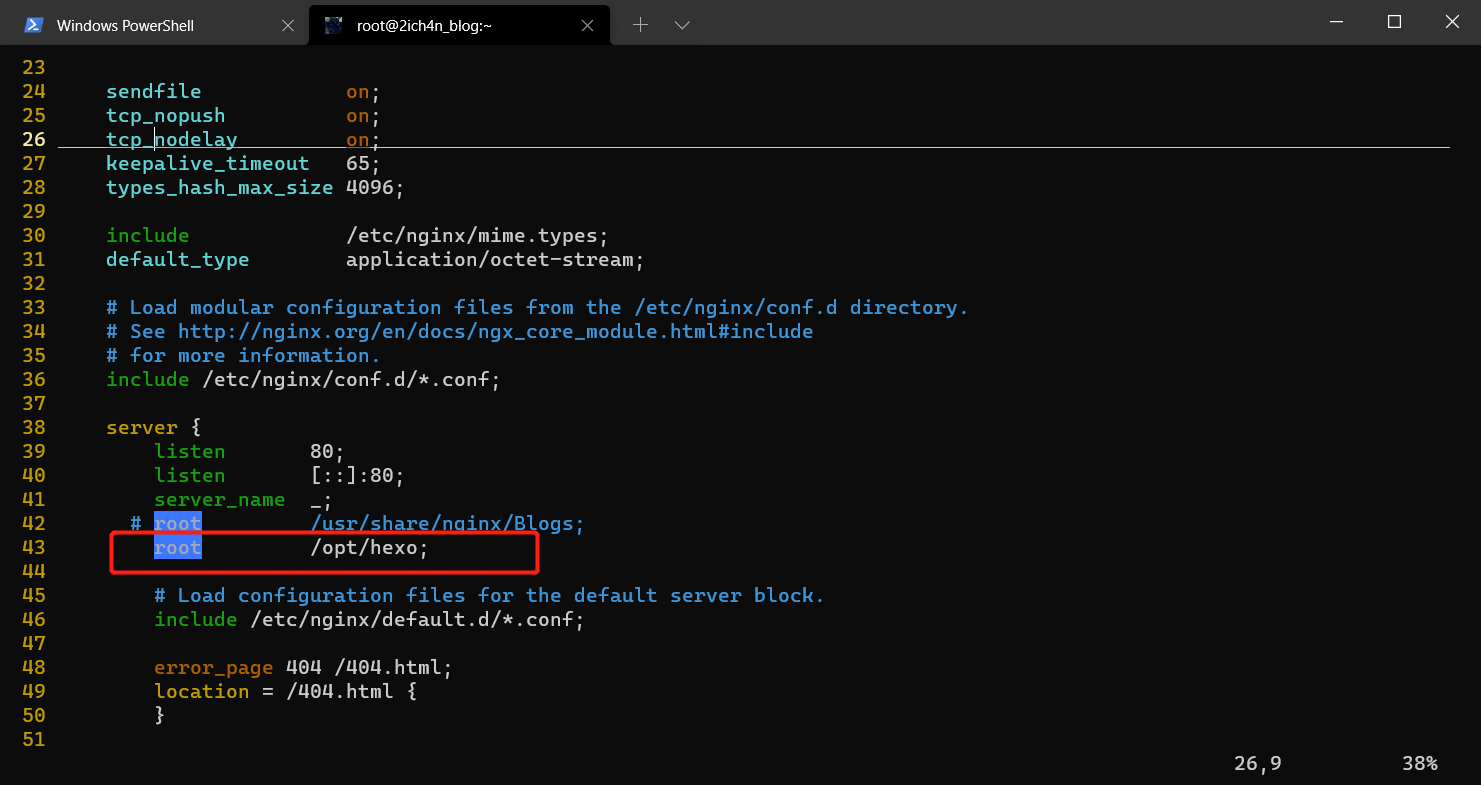
1 | |
1 | |